12Sep 11
iOS function to create a path’s outline
Published by Petrakeas in Software
Υου’ll wonder why is that useful… Well for a number of reasons and for creating the shadowPath of a path!
If you want to render some paths with their shadow, you can set the CALayer‘s properties:
mycalayer.shadowOpacity = 0.8;
But if you don’t specify a shadowPath, the layer’s alpha channel will be used which is slow for real time changes. The solution is to specify a CGpath as the shadowPath. But apple doesn’t give you a function that creates a shadowPath around your path. So… I’ve written one!
The function accepts an open or closed CGpath and the desirable width for the outline and returns the outline as a closed CGpath. It uses the Acclerate Framework for faster calculations.
I have created a demo that animates the outline’s width as well as the rotation of a path. The outline of one of the paths is used as a shadowPath. You can find the function inside this demo project here: https://github.com/Petrakeas/outlineDEMO
A video of the demo follows and some technical details.
UPDATE: I have added some more functions that help in the creation of bezier curves and updated the demo accordingly. Read the post here.
- My function is a class method function so that it can be used without initializing a class instance first.
- The animation in this demo is done using CABasicAnimation for custom properties. A very good guide for the topic is here. Generally you have to synthesize your properties, override “needsDisplayForKey:” , override “initWithLayer” in order to copy your custom variables and custom properties (because CA creates copies of your layer)
- You can’t alter the shadowPath of an animated CAlayer,! So I created an external CAlayer for shadows and passed its reference to the animated CALayer so that it can change the shadowPath.
- I use CGAffineTransform to rotate one of the paths and then created the outline of its path with my funtion.
- The CAlayer sets its contentsScale in order to render properly in retina displays.
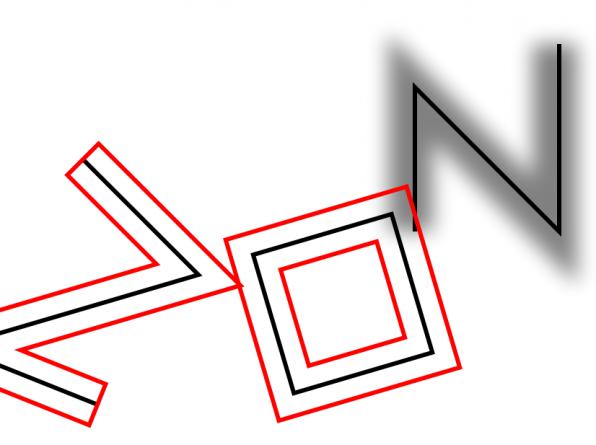
Comments (2)
[...] for even faster shadows (for paths) create a shadowpath. Read more here. Related postsiOS function to create a path’s [...]
[...] have added these functions in my “outline calculation” functions. I have updated the demo to make use of both of them separately and in chain (calculate a smoothed [...]